

This section contains properties that show technical information about the audio and let you control audio output when playing the file, if it has an audio component.
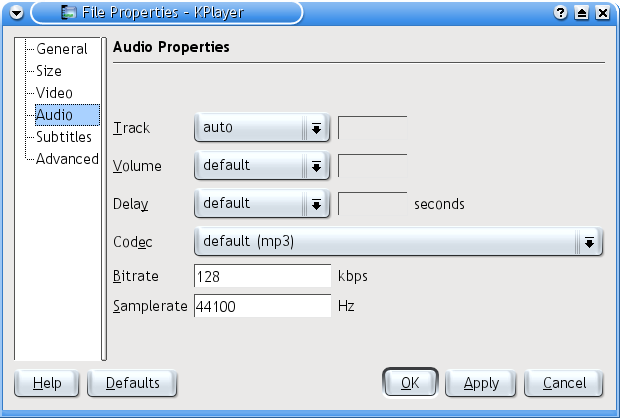
This property lets you choose the audio track to use when playing this file or stream. The auto option lets MPlayer choose an audio track automatically. The set ID option allows you to enter a audio track ID to play. The other options choose an audio track from the list of detected tracks. An easy way to set this property for a file or stream that has more than one audio track is by selecting an audio track from the submenu of the menu.
This property controls the sound volume for this file. The default option uses the same volume as for other files. The set to option sets the specified initial volume when loading the file. The add and subtract settings will adjust the volume relative to the default setting.
This property controls delay of the sound relative to video. By default this property is remembered automatically when you use the and commands from the submenu of the menu. The default setting always resets audio delay to zero when the file is loaded.
This property specifies the audio codec to use when playing this file. The default setting will use the codec chosen on the Audio page in KPlayer Settings, normally auto. The auto setting will tell MPlayer to choose the codec it thinks is the best for playing this file.
This property shows the audio bitrate of this file. It is read only, and it is empty for files without an audio track.
This property shows the audio samplerate of this file. It is read only, and it is empty for files without an audio track.
Tuner devices like DVB, PVR and TV have some specific properties that are not applicable to other items.

This property lets you choose the audio mode to use when playing from the PVR or TV device. The auto option tells MPlayer to choose an audio mode automatically. The other options let you specify a particular audio mode. For other items this property is not applicable and not shown.
This property lets you choose the audio input to use when playing from the tuner device. The auto option tells MPlayer to choose a TV or DVB audio input automatically. The set to option allows you to enter an input ID to be used. For other items this property is not applicable and not shown.
This property lets you choose the immediate mode for playing from the PVR or TV device. When disabled, MPlayer will capture audio from the same device as video. When enabled, tells MPlayer to capture audio through a cable going from the TV card to the sound card. For other items this property is not applicable and not shown.
This property lets you choose the audio capture system, either ALSA or OSS, for playing from the PVR or TV device. For other items this property is not applicable and not shown.
This property lets you specify the audio capture device for playing from the PVR or TV device. For other items this property is not applicable and not shown.
Would you like to make a comment or contribute an update to this page?
Send feedback to the KDE Docs Team