

This section contains options that control audio output.
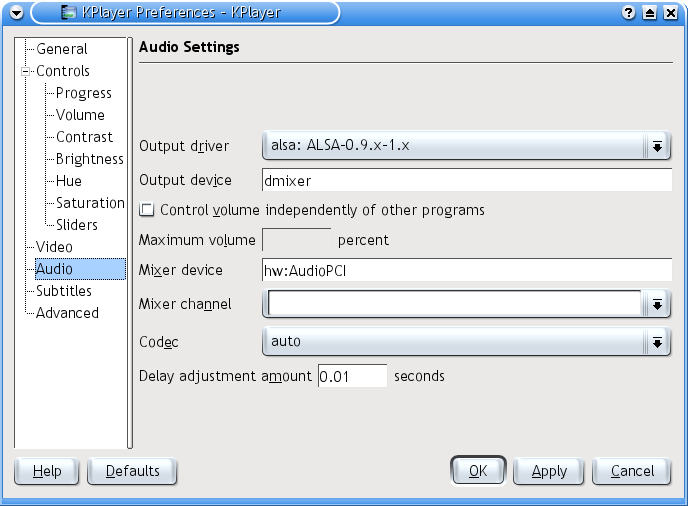
This option lists available audio outputs and lets you choose the one to use for playing sound.
Recommended choice is ALSA, or OSS as the last resort if you cannot use ALSA. ARTS, ESD and SDL are not recommended. The auto option will let MPlayer choose an audio output according to its own configuration.
This option specifies the audio device to use for the selected audio output. Leave it blank to use the default device.
This option tells MPlayer to use software volume control, which does not affect global volume settings on your system, but may result in some distortion of the sound.
When the software volume option above is turned on, this option gives the maximum volume level in percent of the normal level.
When ALSA or OSS audio output is selected, and the software volume option above is turned off, this option specifies the mixer device that should be used to control the sound volume. Leave it blank to use the default device.
When ALSA or OSS audio output is selected, and the software volume option above is turned off, this option specifies the mixer channel that should be used to control the sound volume. Leave it blank to use the default channel, normally PCM.
This option lists the available audio codecs and lets you choose the one to be used for decoding audio. Auto is the recommended choice, it lets MPlayer decide which codec to use automatically. If you need to tell MPlayer to use a particular codec for a particular file or stream, set this option in the File Properties.
This option tells KPlayer by how much to adjust the audio delay when using the and commands on the submenu of the menu or the corresponding keyboard shortcuts.
Would you like to make a comment or contribute an update to this page?
Send feedback to the KDE Docs Team