

This section contains advanced options that control how your choices made using various KPlayer controls are applied and stored. For more information on applying options to individual files see the File Properties section of this manual.
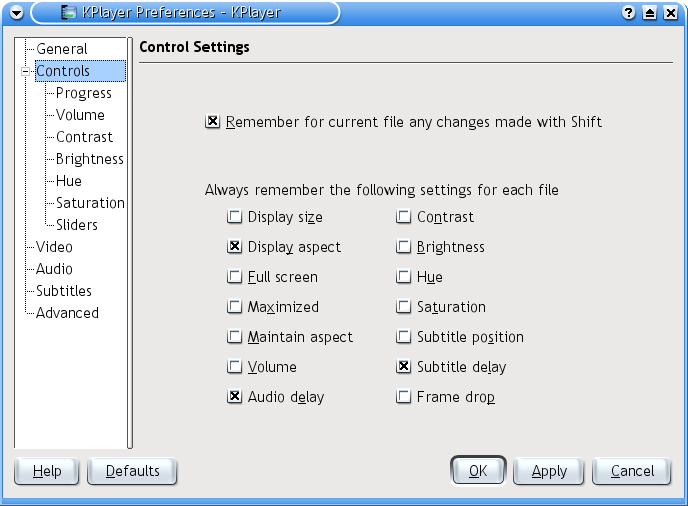
If this option is selected, when you adjust one of the settings listed below while holding the Shift key down, KPlayer will apply the change only to the current file, store it in the file properties, and revert to the setting prior to the change before loading another file. You will be able to see and modify the stored setting in the File Properties dialog. The next time the file is played, the setting stored in its properties will again take effect until another file is loaded.
If you make the change without pressing the Shift key, and the corresponding option below is not selected, the new setting will apply to the current file and all files played after it until you change the setting again.
The following options let you choose what settings KPlayer will automatically remember in the file properties for each individual file. By default it stores the video aspect ratio, subtitle delay and audio delay separately for each file, and resets the delays for each new file, while other settings are preserved when loading new files. Normally you should leave the options below at their defaults. Settings for which the corresponding options below are not selected can still be easily stored for each file by holding down the Shift key while changing them, as long as the Remember for current file any changes made with Shift option is selected.
If this option is selected, KPlayer will automatically remember in the file properties for the currently loaded file the video display size you choose by resizing the main KPlayer window or the video area. As mentioned above, if this option is not selected, you can still make KPlayer remember the display size by holding down the Shift key, but for that to work in this case it is important that you start holding the Shift key before resizing.
If this option is selected, KPlayer will automatically remember in the file properties for the currently loaded file the video aspect you choose by using commands on menu.
If this option is selected, KPlayer will automatically remember in the file properties for the currently loaded file the full screen option you choose on the menu.
If this option is selected, KPlayer will automatically remember the maximized window state in the file properties for the currently loaded file.
If this option is selected, KPlayer will automatically remember the maintain aspect setting in the file properties for the currently loaded file.
If this option is selected, KPlayer will automatically remember volume adjustments in the file properties for the currently loaded file.
If this option is selected, KPlayer will automatically remember the audio delay setting in the file properties for the currently loaded file.
If this option is selected, KPlayer will automatically remember contrast adjustments in the file properties for the currently loaded file.
If this option is selected, KPlayer will automatically remember brightness adjustments in the file properties for the currently loaded file.
If this option is selected, KPlayer will automatically remember hue adjustments in the file properties for the currently loaded file.
If this option is selected, KPlayer will automatically remember saturation adjustments in the file properties for the currently loaded file.
If this option is selected, KPlayer will automatically remember the subtitle vertical position in the file properties for the currently loaded file.
If this option is selected, KPlayer will automatically remember the subtitle delay setting in the file properties for the currently loaded file.
If this option is selected, KPlayer will automatically remember the frame drop setting in the file properties for the currently loaded file.
Would you like to make a comment or contribute an update to this page?
Send feedback to the KDE Docs Team