

This section contains various properties that affect advanced command line parameters passed to MPlayer, as well as interaction with the KDE I/O Slave if it is used to transfer the file.

This property lets you specify additional arguments to be passed to MPlayer. You can either append the arguments to the ones given on the Advanced page in KPlayer Settings or use the set to setting to override them. The default option uses the arguments given in KPlayer Settings.
This property specifies the demultiplexer to use when playing this file. The default setting will use the demuxer chosen on the Advanced page in KPlayer Settings, normally auto. The auto setting will tell MPlayer to choose the demuxer it thinks is the best for playing this file.
This property allows you to tell MPlayer to drop some frames if your system is too slow to play the file properly. The soft setting drops less frames than the hard one, so you should try it first. The default option uses the Frame drop setting from the Advanced page in KPlayer Settings. You can also change this option while playing a file using commands on the submenu of the menu. If you hold Shift when choosing them, KPlayer by default will use the setting only for the current file and remember it in this property.
This property lets you choose whether to use cache for this file and set its size. The default setting uses the cache options from the Advanced page in KPlayer Settings, auto lets MPlayer choose an optimal cache size, none tells MPlayer to use no cache, and set size lets you set a specific size.
This property lets you choose whether MPlayer should build a new index for seeking. The default setting uses the option from KPlayer Settings, yes builds an index if the file does not have it, no tells MPlayer not to build an index, and force tells it to always build an index.
This property lets you choose whether to use a KDE I/O Slave to transfer and play this file. The auto setting tells KPlayer to decide it automatically using options set in KPlayer Settings.
This property lets you choose whether to use a temporary file for playing from KDE I/O Slave. The default setting uses the option from KPlayer Settings. This property has no effect for URLs passed directly to MPlayer.
PVR and TV devices have some specific properties that are not applicable to other items.
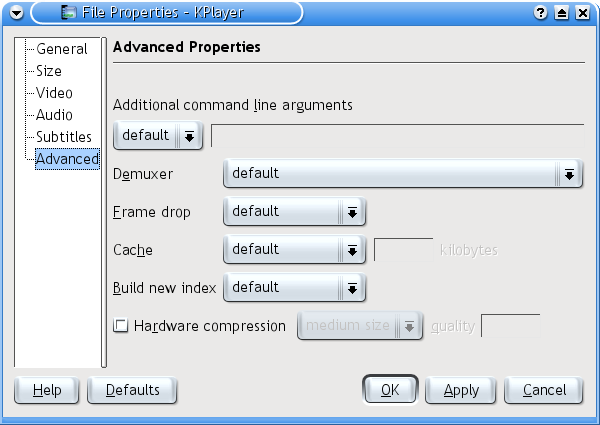
This property lets you choose whether to use MJPEG hardware compression for a PVR or TV device and lets you specify the decimation or image size. For other items this property is not applicable and not shown.
This property lets you specify the compression quality from 0 to 100 when hardware compression is enabled for a PVR or TV device. For other items this property is not applicable and not shown.
Would you like to make a comment or contribute an update to this page?
Send feedback to the KDE Docs Team