
Contrast subsection

This section contains options that affect the contrast slider control.
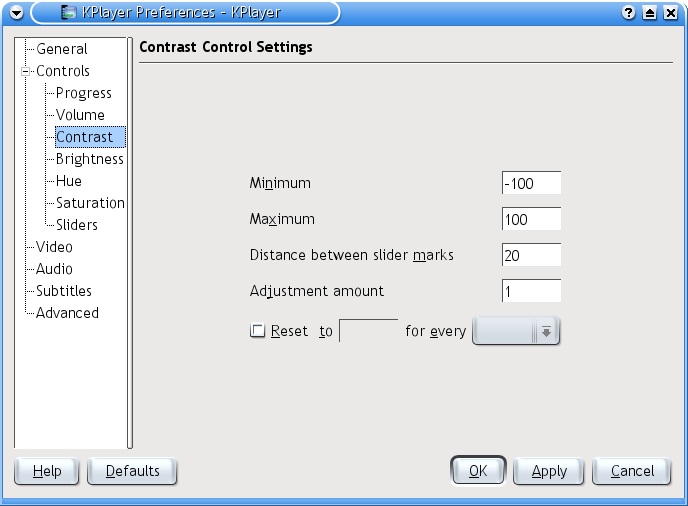
This option gives the lower limit on the video contrast setting.
This option gives the upper limit on the video contrast setting.
This option gives the distance between tick marks on the contrast slider, in percents of the slider length.
This option tells KPlayer by how much to adjust the video contrast when using the and commands on the submenu of the menu or the corresponding keyboard shortcuts.
This option lets you reset the video contrast to a specific setting every time before loading a new file or when starting KPlayer.
Would you like to make a comment or contribute an update to this page?
Send feedback to the KDE Docs Team